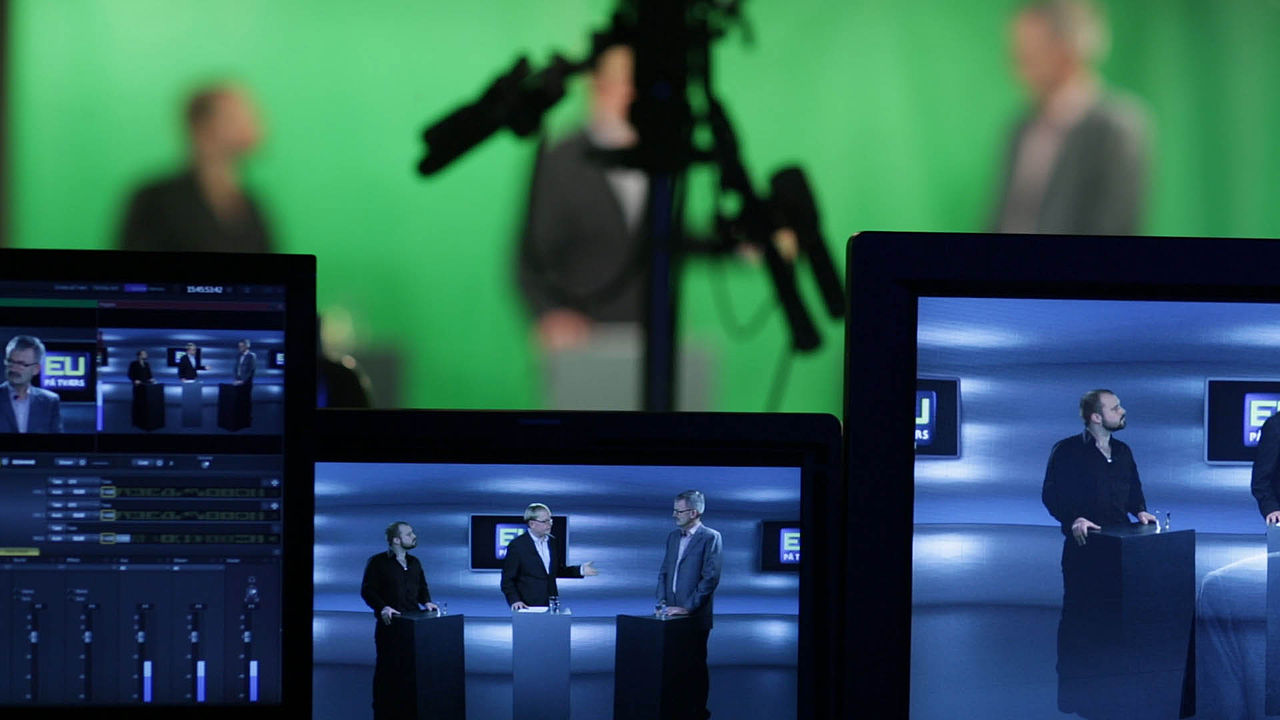The HTC Vive is a powerful beast of a virtual reality headset, so installation takes a chunk of time. There’s mounting for lighthouses, cabling, controller sync, software downloads, and more that stand in your way from enjoying true virtual bliss. The most important step is to ensure there’s sufficient area for you and guests to move around when you set up your room scale. HTC is thankful you’ve decided to make the leap into virtual reality territory, but the last thing anyone wants is injury from tripping over grandmother’s prized ottoman that’s been in the family since 1908. For those who have limited moving space, fret not because the lighthouses support a play space of “standing room.” Just be aware that cuts into the library of games you’ll be able to play. Ensure your couch can be moved away freely so the space is clear. Also, put your pets away.
The lighthouses need to be mounted in a high area near power outlets and angled so they’re facing each other. They shouldn’t be squarely pointed at each other because they utilize a 120-degree line of sight. Angle them downwards approximately 30-45 degrees. The base stations have lettered modes—A, B, and C—that are used to distinguish them when they’re detecting the headset. Set one for B, another for C. If your lighthouses don’t sync, HTC included a sync cable to plug in so they can communicate. If your space limitations force you to use one lighthouse, you’re in luck. Set the lone lighthouse to mode A.
Green Screen Use
Using a green screen isn’t exactly home-friendly. Setting one up is usually meant for streaming machines and entertainment studios. If you have the means to go that route, you’d be surprised what’s more important in chroma key functions. Many streamers use cheap green sheets and more professional lighting setups.

Studios like this one are perfect for a full VR / streaming setup, but aren’t always home-friendly. The lighthouses aren’t pictured here.
We hope this helps on setting up your room scale on your new M or C series computer. Keep it locked here—next week we’ll be going over advantages with PC streaming versus console streaming!
For those in the mood for some Halloween-themed VR events, check out Syber’s VR party we held recently, sponsored by EVGA and CyberPower! We demoed the Paranormal Activity VR Game The Lost Soul.